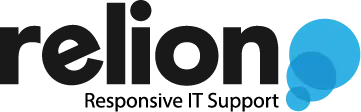Windows 365 First Impressions
We’re getting ready to hire a remote part-time technician and a key part of our recruiting practice is to conduct a working interview. Due to conditional access, device compliance, and SSO, one does not simply open a browser and log into our cloud resources. So, how can we grant access to a recruit’s personal computer without imposing Intune management?
Enter Windows 365
The idea is an evolution of an old promise: provide a remote desktop environment so any computer can safely access corporate data. Unfortunately, that concept has become rather complicated over the years, culminating in a beast called Azure Virtual Desktop. AVD is not for the faint of heart, and Microsoft apparently recognized this. Windows 365 was released on 8/2/21 with a promise of ushering in “a new era of hybrid personal computer.” 🤔
Windows 365 comes in two flavors: Business and Enterprise. The thing to know here is that Enterprise Edition can communicate with your servers while Business Edition cannot. Business Edition is an isolated desktop that only has Internet access (Translation: Business Edition is useless).
Thankfully, Enterprise Edition wasn’t too difficult to set up and I was up and running under 1 hour. Shout-out to T-Minus 365 for posting an excellent setup overview: https://www.youtube.com/watch?v=3aiW-NhcFf8.

Performance is ok
There’s some latency in the screen refresh, but it’s serviceable. Streaming clips of South Park was choppy at times but still good enough for laughs. My Yubikey wasn’t recognized but that’s not surprising since it still runs good o’ RDP. It did recognize my printer and I was even able to make a video call through Teams. The call performance was surprisingly good, but some niceties (custom background and noise filter) were stripped out presumably to keep performance at a reasonable level. I was able to attend a Zoom webinar without issues, although I didn’t test webcam passthrough which requires installing a plugin.

Overall, Windows 365 works fine for light-duty work. I was able to write this post in Word while switching between tabs in Edge and I forgot I was in a remote environment. The plan I used was $41/mo, which comes with 2 vCPU and 8 GB of RAM. The next level is closer to a modern desktop configuration with 4vCPU and 16 GB of RAM, but at $66/mo it’s just too expensive. These prices are in line with Citrix and VMWare according to Microsoft, but I think they’re looking at it the wrong way. Their real competition is price of a new laptop. Why pay $66/mo when I can lease 3 new laptops at the same price?
Having said that, I think Windows 365 is still an interesting option for temporary workers. This is how I intend to use it while interviewing new candidates. Maybe someday Microsoft will usher in “a new era of hybrid personal computer,” but not until they cut pricing by at least half. Otherwise, Windows 365 will remain a niche Enterprise product.